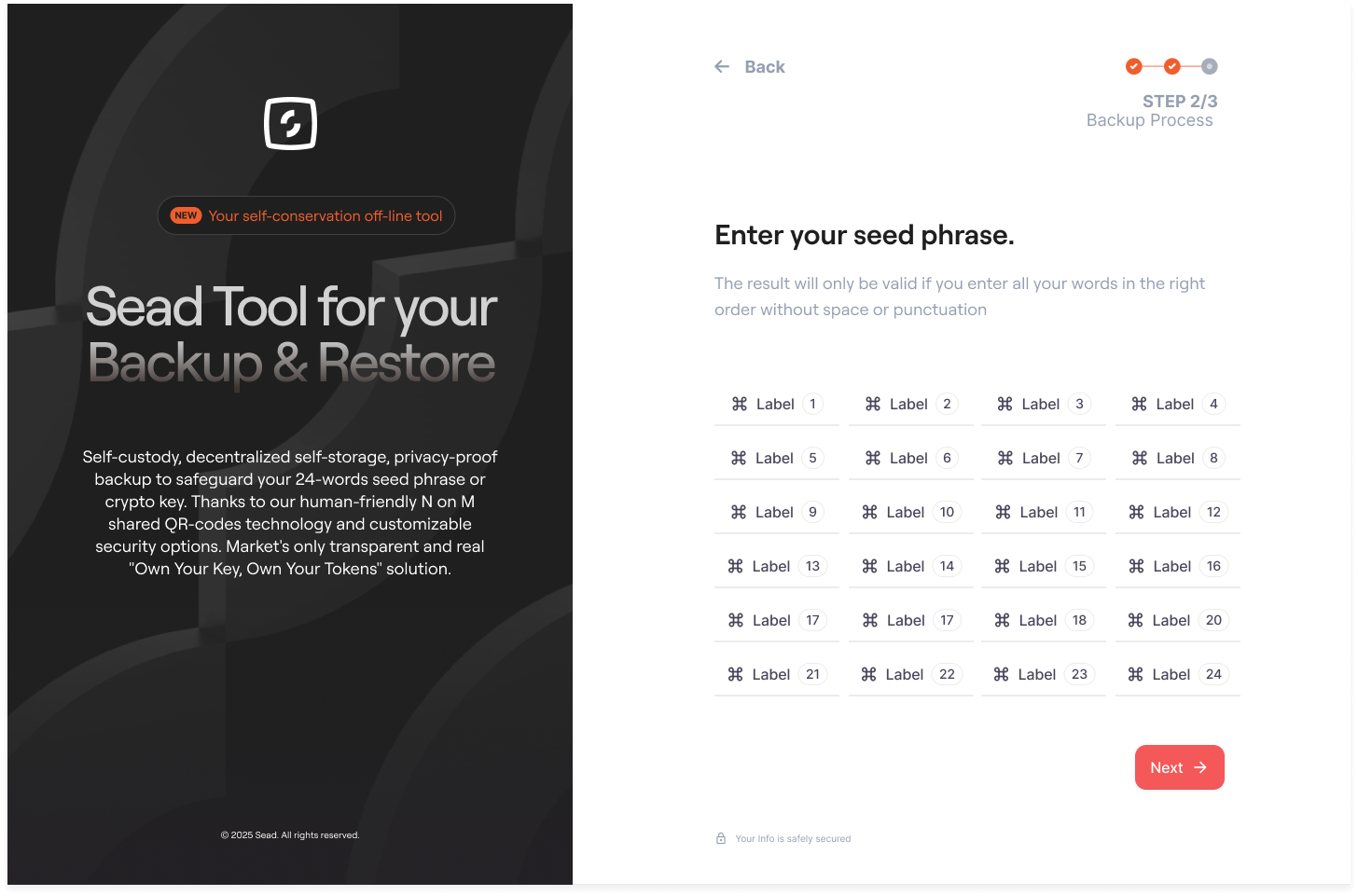
Sead Tool: The Core of Secure Seed Management
What Is Sead Tool?
Sead Tool is a highly secure application that enables you to manage your cryptocurrency seed phrases with confidence and ease.
- Seed Phrase Conversion : Converts your 24-word (or other length) seed phrase into a specified number of QR codes.
- Customizable Recovery Rules: Define how many QR codes are needed to restore your seed phrase, e.g., 3 out of 6.
- Self-Custody: Maintain full control over your keys and never rely on third parties for access or recovery.
- Decentralized Redundancy: Distribute QR codes among trusted locations or individuals for maximum security.

Why Use Sead Tool??
The Sead Tool addresses the shortcomings of traditional seed management systems by providing a superior, decentralized, and secure alternative..
-
Decentralization
- No single point of failure.
- QR codes are distributed for redundancy while remaining secure.
-
Offline Operation
- Runs entirely offline to eliminate the risk of online hacking or data breaches.
-
Universal Compatibility
- Supports any seed phrase, regardless of blockchain or cryptocurrency.
-
Error Detection
- Guides you during the encoding process, highlighting mistakes and ensuring compliance with the BIP39 standard (or others, as needed).
-
Encryption Support
- Encrypt QR codes for an additional layer of security.
How Sead Tool Works
-
Encoding:
Enter your 24-word (or shorter/longer) seed phrase into the Sead Tool. The software splits it into a user-defined number of QR codes.
-
Distribution:
Share these QR codes among trusted individuals or store them in secure locations.
-
Recovery
When you need to restore your wallet, gather the minimum required number of QR codes, scan them with Sead Tool, and your seed phrase is securely reconstructed.
Key Features
- Unlimited QR Codes: Generate and distribute as many QR codes as you like across multiple sets.
- Independence: Works without relying on Sead's servers or even Sead's continued existence.
- Device Versatility: Available for desktop and mobile platforms (iOS and Android).
- Custom Encryption: Protect QR codes with optional encryption to ensure no one can read them without your unique key.
What Sets Sead Tool Apart?
Sead Tool was specifically designed to address the limitations of hardware wallets, software wallets, and other cold storage solutions.
- For Hardware Wallet Users (e.g., Ledger, Trezor): Sead Tool is an essential companion, offering a secure method to back up and recover the seed phrases required for device restoration.
- For Software Wallet Users (e.g., Metamask, Lace): Provides a superior solution for preserving seed phrases without relying solely on device storage.
- Self-Custody: Maintain full control over your keys and never rely on third parties for access or recovery.
- Compared to Cold Storage (e.g., Cryptosteel): Unlike traditional single-point solutions, Sead Tool's QR-based system allows for redundancy and secure distribution.
How Sead Tool Enhances Security
- Offline Usage: Converts your 24-word (or other length) seed phrase into a specified number of QR codes.
- Error Checking: Define how many QR codes are needed to restore your seed phrase, e.g., 3 out of 6.
- Quantum-Safe Design: Maintain full control over your keys and never rely on third parties for access or recovery.
How Sead Tool Enhances Security
-
Activate the Tool:
Converts your 24-word (or other length) seed phrase into a specified number of QR codes.
-
Encode Your Seed Phrase:
Input your seed phrase and generate a customizable set of QR codes.
-
Distribute and Store Safely:
Store your QR codes securely, using encryption or trusted individuals for added safety.
-
Recover When Needed:
Easily retrieve your seed phrase by scanning the required number of QR codes.
Your Secure Seed Solution
The Sead Tool ensures that your cryptocurrency assets remain secure, accessible, and fully under your control. By combining decentralized redundancy, encryption, and offline operation, it's the ultimate solution for safeguarding your seed phrase.
Start using Sead Tool today as part of the Sead Starter Kit and take full control of your digital security.
Sign-in , navigate to your My Ecosystem dashboard, and click the Sead Tool icon to access the download page.
Sead Tool
No, the QR codes are valid indefinitely
Yes, you could for example create two sets of QR codes, one set encrypted, the other set not encrypted
There is no maximum. You can protect as many seed phrases as you want with Sead Tool. Obviously, each seed phrase will have its own set of QR codes.
Yes. Various checks are done while you encode your words and after you encoded your sead phrase. While you type in each word, Sead tool will highlight errors and will suggest the closest possible word. After you finished encoding the whole seed phrase, Sead tool will warn you if the seed phrase does not correspond to the BIP39 standard. You may though oevride this warning if a non 24 words BIP39 seed phrase is your wish.
Yes. Any number of words is supported. Although for any non BIP39 compliant seed phrase, you will receive a pop up warning to confirm it is what you wish.
No. Your Sead Tool is licensed to you personally and must not be shared. Distributing it to others not only violates our licensing and usage terms, but it also poses a security risk, as you cannot guarantee that the shared code remains unmodified or secure. For your own protection and to maintain the integrity of the Sead ecosystem, keep the Sead Tool strictly to yourself.
Yes. Sead provides regular updates of the Sead Tool. In order to download these updates, a valid subscription to any of Sead's plan is required.
Yes. In fact, in certain scenarios, engraving your QR codes onto durable materials can be a best practice. This approach ensures exceptional resilience against environmental factors and long-term degradation. For instance, if you want a QR code to remain intact and accessible for decades—say, even if it’s buried underground—engraving can significantly increase its longevity and reliability.
The seed phrase is never restored online. It requires Sead Tool which runs offline and does not require any internet connection.
No, there is no limit. You can copy and multiply the different QR codes you generated as much as you want.
You can destroy (erase) previous QR codesyou have produced. You can regenerate as many new sets o QR codes as you want. Every set is independent of others.
Sead tool is a secure solution that converts your 24-word seed phrase into a specified number of QR codes, allowing you to distribute them for decentralized redundancy. This tool provides you with control and self-custody of your keys without relying on third parties.
Sead tool takes your seed phrase and converts it into a chosen number of QR codes, such as 6 QR codes. A minimum number of QR codes (e.g., 3 QR codes) is required to recover the seed. You can distribute these QR codes to various third parties, ensuring redundancy and security.
The minimum number of QR codes required to recover your seed phrase is customizable. Sead's default scheme is 3 out of 6 QR codes. You can choose the number based on your security preferences and distribute them accordingly.
Yes, Sead tool provides the option to encrypt the content of the QR codes, adding an extra layer of security to your seed phrase. This ensures that even if someone gains access to the QR codes, they won't be able to decipher the information without the encryption key.
Sead tool allows you to decide how to distribute multiple QR codes. By distributing them to different third parties or locations, you create a decentralized system that enhances the security of your seed phrase. This provides protection against the loss or compromise of a single point of access.
Yes, Sead tool is designed for secure long-term key storage. Its decentralized redundancy and encryption features make it a robust solution for safeguarding your seed phrase over an extended period.
Sead tool allows to choose your number of QR codes at the moment you produce them. If you later want to modify the number of QR codes, you have to regenerate a new set of QR codes. However please note that every set of QR codes is independent of other sets and QR codes from different sets cannot be interchanged.
The decentralized nature of Sead tool allows for a configurable (chosen by you) number of QR codes that can be lost without risking total loss of your seed phrase. As long as you have the minimum required number of QR codes, you can recover your seed phrase and regain access to your funds or assets.
If I use Sead, should I still continue to keep my other cold storage systems like for example Cryptosteel or other engraved metal plates?
Sead's ecosystem is completely independent and far more comprehensive than any alternative solutions. While you can continue using other cold-storage methods, keep in mind that Sead was created specifically to address and alleviate the shortcomings of these alternatives. Maintaining them in parallel will also carry over their inherent limitations, so if you want the most robust and streamlined backup method, Sead alone offers a superior solution.
When using Sead tool, there are multiple key points to pay attention to:
-ensure you use your original Sead tool and not a copy or a version received from a thrid party
-ensure that yoiur run the tool offline
-ensure your run the tool a clean computer or smartphone, clean of viruses and spywares
and last but not least, once you produced your QR codes, ensure that you securely store and manage these QR codes, and eventual associated encryption key (the latter could for example be stored in your Sead Safe).
To activate your Sead Tool, go to your "My ecosystem", "My account" and copy the activation key to then paste it into the pop-up screen of Sead tool when you first run it. A detailed procedure with screenshot can be found in the user manual's section of the Guidance Hub.
Yes, there is a minimum (2) and a maximum (9) (we speak here about how many different QR codes you can produce in one set). But you can produce an infinite number of sets and you can also copy an infinite number of each QR code composing a given set.
If you lose the encryption key, you will no longer be able to decrypt your QR codes—and thus you won’t be able to access the associated seed phrase. In that scenario, you have two options:
- If you still have your seed phrase (outside of the QR codes):
- Simply generate a new set of encrypted QR codes for that same seed phrase.
- If you also lost the seed phrase:
- You’ll need to create a completely new seed phrase and corresponding QR codes.
- To safeguard your assets, transfer them from the old account (associated with the lost seed phrase) to the new one.
No, your existing account and existing Sead tool can create new sets of QR codes
Best practices vary depending on your individual needs. Different strategies work best for different personal circumstances. To figure out what’s right for you, we recommend:
-
Reading Our Blog Posts
- Check out the Guidance Hub blog section for in-depth strategies on QR code quantity, storage locations, and more.
-
Consulting Our AI Coach
- Have a conversation with our AI Coach assistant, who can offer personalized advice based on your specific situation.
By exploring these resources, you’ll be able to create a tailored plan that ensures your QR codes are safely preserved for the long haul.